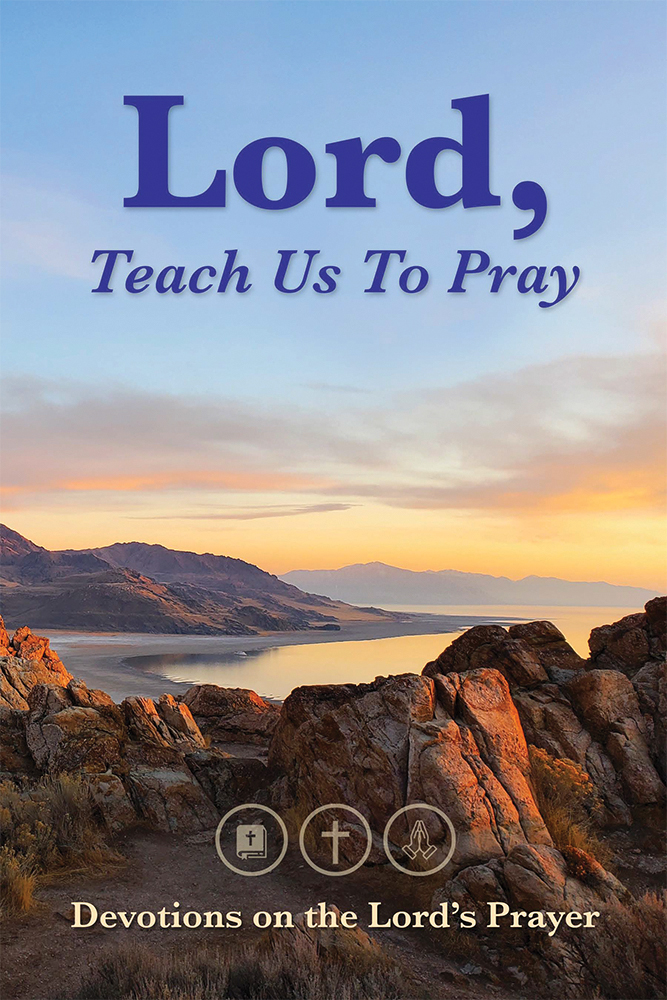After some years without teaching a confirmation class, I knew I wanted to try some new things I hadn’t done before. I knew I wanted to involve parents in teaching their children spiritual truths, and I wanted it to be interactive between parents and students. For me, an important component was to have both parents and students be familiar with using the catechism as a wonderful personal and family resource.
 Google Classroom became the virtual classroom for this different way of teaching confirmation. I had never used it, so there was a learning curve. YouTube videos are available on how to set up and run a Google Classroom. Every student needs a Gmail account to access the virtual classroom. A lesson sheet for each lesson is prepared as a Google Doc for students to fill in with their parents at home at a time during the week that works best for the family. For each lesson I put together a PowerPoint, and then using QuickTime, I taped myself speaking through the PowerPoint and lesson sheet. A self-evaluation of my videos: They aren’t that exciting. They are not polished (one take, due to time). With a face for radio, thankfully there is no talking head, only the PowerPoint screen. But the videos guide students and parents through the lesson sheet and add additional comments. There’s always room for improvement; I’m well aware of that.
Google Classroom became the virtual classroom for this different way of teaching confirmation. I had never used it, so there was a learning curve. YouTube videos are available on how to set up and run a Google Classroom. Every student needs a Gmail account to access the virtual classroom. A lesson sheet for each lesson is prepared as a Google Doc for students to fill in with their parents at home at a time during the week that works best for the family. For each lesson I put together a PowerPoint, and then using QuickTime, I taped myself speaking through the PowerPoint and lesson sheet. A self-evaluation of my videos: They aren’t that exciting. They are not polished (one take, due to time). With a face for radio, thankfully there is no talking head, only the PowerPoint screen. But the videos guide students and parents through the lesson sheet and add additional comments. There’s always room for improvement; I’m well aware of that.
Here’s what it looks like when covering a lesson:
- Parents and students sit down at home and open up the lesson for the week and click on the link for the YouTube video (for a PDF of an example lesson, click here; for an example of the lesson video, click here).
- Students type in the answers on the lesson sheet, parts of which involve engaging in dialogue with parents about the particular topic.
- Students submit their completed lesson.
- Pastor makes comments on the completed lesson, noting any corrections that need to be made or offering feedback. After commenting, the students receive a notice that their sheet has been returned to them.
- After every four lessons, all parents, students, and the pastor meet together as a group for a quiz, review, application discussion questions of the recent lessons, and to look ahead to the next lessons.
How can this Google Classroom be “one good idea” used with adult learners? Those who want to review the catechism on their own could be part of your confirmation Google Classroom. Google Classroom and a recorded lesson that’s uploaded to YouTube could be used for a virtual Bible study that people go into during the week at their convenience.
Just “one good idea” for you to think about using.
Dan Schroeder
Next Month: One Good Idea for Teaching Children