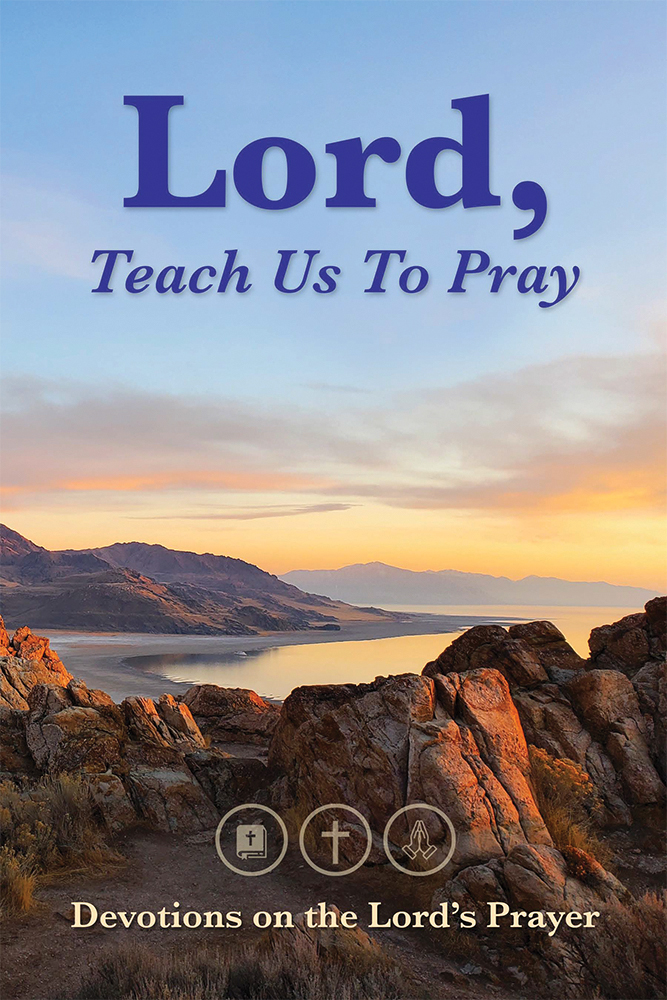The world’s normalcy has come to a screeching halt and we are now driving down a different road. We’re in territory probably none of us imagined six months ago. Church buildings sit silent. School classrooms are soundless. Bible study gatherings with snacks, sipping coffee, studying Scripture, and everyone sitting in the same room seem like they existed ages ago, in another era. The outbreak of the COVID-19 virus has taken us on a journey that is just, well, a bizarre way of doing church, different than what we were used to.
When faced with challenges in the past, the Church adjusted and still served the means of grace to God’s people. And the Church is doing that today. Offerings of online services have skyrocketed across denominations with uses of Livestream, YouTube, Facebook Live, or another video streaming service.

But another ministry area important for spiritual growth and connecting with the body of Christ is Bible study. Online worship doesn’t ask people to respond to one another with dialogue or discussion questions. Online worship doesn’t allow an immediate question and answer in the midst of the preached lesson. Bible study gives opportunity to chew on, dig into, and wrestle over passages, truths, and applications. At this time, the COVID-19 virus has forced us to engage God’s people in Bible study virtually and with video in their homes.
Google Hangouts Meet, Microsoft Teams, GotoMeeting, Skype, Uberconference, and Zoom are some of the video conferencing tools being used. Some are free for the time being due to the virus; some have reasonably priced plans that add more features. Most require those engaging in the video conferencing to have accounts. For one comparison of Google Hangouts Meet and Zoom, Business Insider compared the two video conferencing tools.
This author has chosen to go with Zoom Premium for one year at a cost of $149 plus tax. A couple of features that drew me to Zoom Premium were: 1) the ability to go longer than 40-minutes per session (free version is only 40 minutes); 2) the option to record and upload a recording of the lesson for others who couldn’t be there live; 3) the ability for annotation of PDFs and screen sharing a program or the desktop; and 4) the ability to have viewers participate in private breakout groups (I didn’t see that option offered with other video conferencing tools). I like having the breakout group option to encourage dialogue to happen with everyone instead of only the few who want to chime in.
So where do you start at putting together a virtual Bible study with a video conferencing platform? WELS Pastor Jared Natsis has put together a brief video walking people through how one can have a Bible study using Zoom. If you are new to Zoom, Pastor Natsis provides a nice introduction that will help you get started.
Zoom video tutorials provide great help in putting together a meeting (what we would call a Bible study). Google has provided resources for those who now have to teach from home. No matter what video conferencing platform you decide to use, Global Learning Partners’ article, “Tips for Using Zoom“, gives advice and protocol you can consider when having an online Bible study. One important tip for clarity of the presentation and discussion, sanity, and to limit chaos, is the tip to use the mute option with participants. Dogs barking, dishes clanking, and side discussions with family members really disrupt the online class. You’ll see the annoyance in other participants if someone isn’t muted. Zoom provides a feature that allows participants to “raise their hand” if they are muted.

One fear we might have is that participants won’t engage as freely and eagerly as they would in a live Bible study. How can we get them engaged in the lesson and encourage participation? Check out a document by Global Learning Partners called “How to Invite Engagement During a Webinar.” Perhaps this will suggest some ideas for your study.
While conducting an online Bible study, we want to strive to do it well. We want clear and professional-looking video with proper lighting and backgrounds. We want sound that is clearly heard. These are important for a good learning experience. Especially since this is probably very new to many participants, we want to help them to have an enjoyable learning time and want to come back for more. Although written with business meetings in mind, Forbes.com’s article “5 Ways Science Shows Us How to Work Better Virtually” can give us some things to consider.
To bring it closer to home for a church’s online services or Bible studies, Pastor Bryan Wolfmueller, a Missouri Synod pastor, gives some tips about video making and publishing. Some of what he talks about regarding video and sound is applicable to those leading a Bible study.
How about another possibility for spiritual growth with a virtual platform that takes very little prep work but still brings people together to grow? The Just Show Up website offers a suggestion for reading a book of the Bible or another book together using the audio version of the book. Using a Zoom account, play a dramatized version of a Bible book for 30 to 40 minutes on your computer so all will hear the reading (another Zoom feature). Spend about 15 minutes discussing what was heard/read. The leader could present three questions before the reading to have the participants think about while the audio is played. Here are some examples: What passages would/did you underline and why? What was something new that you learned in the reading? What Scriptural truth from the reading could you share with someone? A variation on this would be to have participants listen to the book for five minutes, and then having one to three discussion questions.
One could host a Just Show Up Marriage Enrichment and use a marriage book like Timothy Keller’s The Meaning of Marriage. For 40 minutes listen together to the audio book from your computer (again using Zoom). Then spend 15 minutes on a few questions. Some possible questions participants could think about in advance could be: What sentence or section did you think was helpful in this reading and why? What from the reading didn’t you agree with or never thought of before? From what you heard/read today, what is something to put into practice in your marriage?
WELS Discipleship offers archived online Bible studies for use by congregations, small groups, or individuals as part of the Interactive Faith Bible Study series. If you haven’t used them at your church, this could be another way for individuals or families to study the Bible at home and have a video-led study by a WELS pastor. With Zoom, you could play the video on your computer while your participants watch at their homes. The study guide could be shared/shown on the leader’s computer through Zoom and interactive for the participants in the discussion.
Study guides can be downloaded here: https://cad.welsrc.net/downloads-cad/interactive-faith/
Archived videos can be found here: https://vimeo.com/channels/976946/page:1
Experience and practice will help people become more comfortable leading an online Bible study. Don’t be afraid of it not going perfectly. Through his Word God grows Christians in their faith. He isn’t limited to an in-person experience. Let’s bring the Word into peoples’ homes during these unusual times. God bless your Bible studies.
Pastor Dan Schroeder serves as pastor at St. Peter Lutheran Church in Modesto, California. He previously served in Jackson, Wisconsin; Chula Vista, California; and as Bible Study Editor at Northwestern Publishing House.