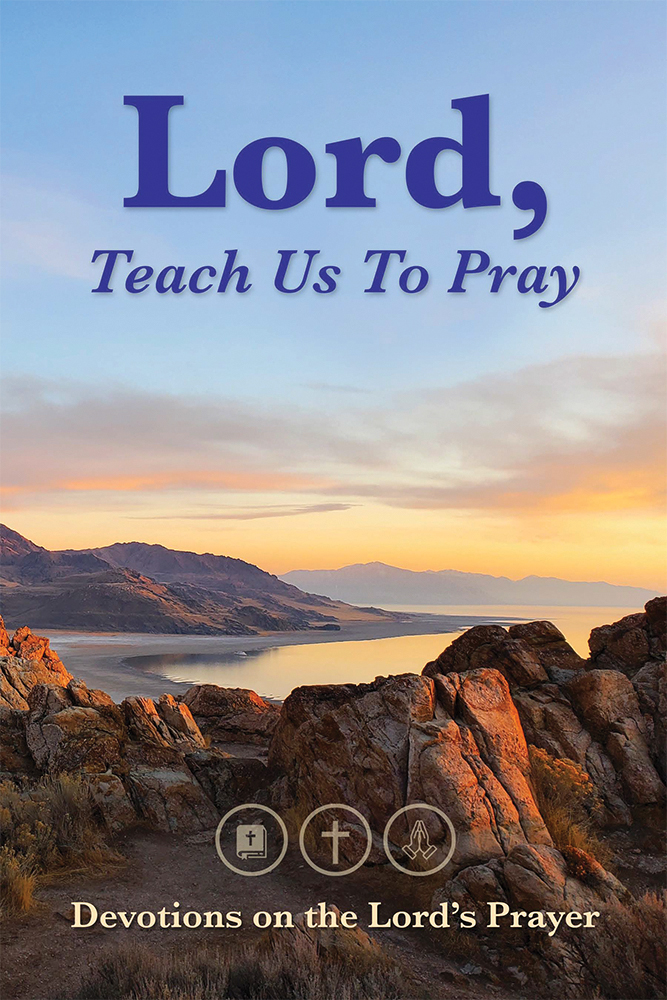We’ve all seen people type things at a keyboard that they would never say in person. We’ve all seen parents ignore their children or spouses ignore each other because their screens commanded their attention instead. We’ve all seen the criticism of remote learning and its difficulty in replicating the personal interaction that the face-to-face classroom provides. It’s a popular notion today that technology erodes our human connections—and, in the face of all the evidence, it’s pretty tough to argue.
But it’s also a little more complicated than that. (Isn’t everything?!) We’ve also seen how technology enables church services to be conducted online when in-person services aren’t possible. Technology enables a stranded teenager with a dead car battery to immediately call her parents for help without leaving her vehicle. Technology enables grandmas and grandpas to video chat with little ones who live many states away. Technology can erode human connections, but it can also build them.
Building connections from one human to another is an especially vital topic for teachers of God’s Word, because God chose to communicate his law and gospel from one person to another. And in catechism class, particularly, the Word is proclaimed and applied at a crucial time in hearers’ lives.

So how can teachers of the Word use technology to build connections with the ones who are taught, especially when the learners are decades younger in age?
To start off, we understand that there are things tech can do and things it cannot. For example, there’s a humanness that’s hard to replicate in the teacher knowing all the students’ names before they walk in on the first day of class. Technology cannot take the place of greeting students at the door or showing up to their basketball games. Technology cannot adequately replace an in-person smile or eye contact. (Sorry emojis!)
Tech cannot be a substitute for face-to-face interaction, but it can supplement those interactions. It can help build the connection between teacher and student. And that’s true, regardless of how education may look in the future.
Here are three ways we can use tech to build connections with our catechism students that are worth considering in both remote and traditional educational settings. Note these suggestions are geared toward middle school students, but they have application even in a classroom full of adult learners!
- USE TECH TO GET TO KNOW THEM BETTER
Consider a simple Google Forms survey, administered at the beginning of the school year, asking students to tell you about their families, their activities, their “favorites,” their goals for the future, etc. In one digital interaction, you can learn a significant amount about each one of the students. You can fill out a survey with your own information too. You’ll get an idea who comes from a big family and who isn’t super-involved in extracurriculars. You can ask what apps students use most, whom they’re following on Instagram, and what they’re watching on YouTube. All the information from the survey can be organized automatically into a Google sheet and used to make Kahoot! online quizzes students can enjoy as brain breaks throughout the year. (“Which classmate wants to be a veterinarian when he or she grows up?”) Seldom does a catechism class go by where I don’t hear, “Are we going to have a Kahoot! today?” - USE TECH TO DIFFERENTIATE LEARNING
No two students are exactly the same. Some process information quickly; others need time to digest. Some speak eloquently, others are better writers, and some have a hard time finding the right words at all. Some will learn better if they see the concept, others if they communicate the concept, and still others if they act it out. But when they’re all lined up in a classroom of five rows with four desks in each, and the teacher is broadcasting as much content as he can—because after all, we have a lot to cover and a limited amount of time—it becomes very easy for instruction to become impersonal, mass-produced, and one size needs to fit all. Tech can help the teacher differentiate learning activities according to the student’s interests and preferred learning styles.
For example, if my class’ learning objective is to articulate the difference between Prophet, Priest, and King, I might design a learning activity with three different choices—and at least one tech option: Draw a cartoon, write a paragraph, or create a movie. If I’d only given students choice #2 (write a paragraph), the video makers in class perhaps wouldn’t have been very into the task. But given a choice menu, they are able to select the thing that most engages them. My cartoonists and wordsmiths still find something for themselves. That’s differentiation. - USE TECH TO SUPPORT THOSE WHO NEED IT
Stacey Roshan in her book, Tech with Heart, describes her experience as a student in middle school and high school. She was a perfectionist, so she would not raise her hand in class for fear of not getting the correct answer—or not wording her answer exactly right. She was not a fast processor of information, so she was terrified of getting called on out of the blue. She spent those years full of anxiety in the classroom, and it kept her from being fully engaged with the material. I can relate—and so can many of the students who sit in our classes today.
We want to create classroom environments that ease anxiety. But at the same time, we want to push learners to deeper thinking by challenging them. Learning happens both when we’re comfortable and when we’re uncomfortable! Tech can help us find the needed balance between the two.
A website called Padlet allows a teacher to send a message: I’m counting on you to contribute but I’m not going to call on you out of the blue. Padlet looks like a literal bulletin board, where the teacher posts a question that looks like a sticky note. In a synchronous learning environment, students post answers to the question, appearing in a similar sticky note format. The format gives students time to think, compose, and then rewrite if they wish before posting an answer. When we use a website like Padlet, we’re telling the students who need time to process, are anxious about pop quizzes, and are just plain shy, that we see them and care about their engagement too. It builds connections.

You might have noticed that we didn’t jump immediately into the tech. We started with a goal: building better connections between teacher and students. Then we asked how tech could help us achieve that goal. That’s when tech is at its best—not as an educational goal, but as a tool to help us reach our educational goals. Next month, Lord willing, we’ll see how technology can help us achieve another goal—building better connections between our students and the content.
Edtech tools mentioned in this article: Google Forms, Kahoot!, Video production, Padlet