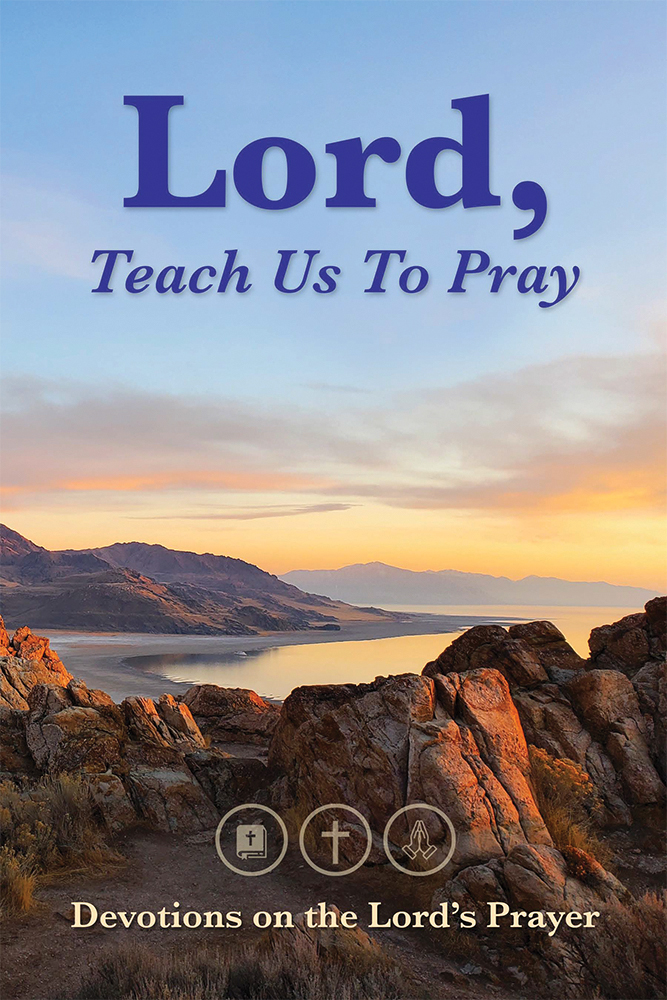Last month, we talked about using videos to deliver content—a technique that can be employed in both face-to-face and remote learning situations. We’re talking here about brief, three- to five-minute bursts of information delivered via video. When the teacher uses video to deliver content, he or she gains a number of potential benefits:
- Efficiency of time by eliminating wasted words, tangents, and shenanigans
- Personalized learning by allowing students to pause, rewind, and rewatch as needed
- Ability to easily share for remote learning
- Tapping into a natural learning medium for 21st-century learners
Perhaps the biggest benefit comes from video’s appeal to both the audio and visual “channels” of our learners, positioning them to retain more of the information we share. Video furthers our quest to better connect student and content.
But you lose a little something too, potentially, when your students are interacting with recorded “you” on a screen instead of interacting with real, live you during an in-person lecture. When live and in person, you can read students’ nonverbal expressions. You can pause and ask them a question that pushes them to deeper thought. You can ask them type 1 and type 2 questions to gauge their understanding of the “building blocks” that will form the basis for the learning activities to come—and you can then adjust your instruction to solidify their knowledge of the basics if they need it. You can do all these things easily and naturally when you lecture in the traditional way.
Do you lose those things when you choose to deliver some of your content via video? Maybe. Remember there are some aspects of the face-to-face classroom experience that tech can’t completely replicate. It’s the human side of education.

That being said, technology does allow us to do some of the formative assessment we just described. Edpuzzle is an educational website that allows a teacher to upload videos and then “overlay” questions on top of the content at teacher designated times. For example, if you tell Edpuzzle to stop and ask a question at 45 seconds into the video, it will do just that and won’t proceed until the question is answered by the one who’s watching it. The teacher can choose multiple choice or true/false questions that check for knowledge of the lesson’s building blocks. But Edpuzzle will also pause the video and allow you to ask short-answer questions that push learners to demonstrate critical thinking and communication skills in their answer.
This type of formative assessment allows for immediate and personalized feedback for both the teacher and the student. Not every student is going to struggle with the same material. Edpuzzle helps the teacher pinpoint those areas where each student struggles and where each student excels—and to customize instruction accordingly.
What Edpuzzle does for videos, Pear Deck does for slide presentations. Pear Deck is an add-on specifically made for Google Slides presentations. (But you can import your PowerPoint slides as well.) Pear Deck adds interactive multiple choice, true/false, and short-answer questions to your slides and allows the teacher on his or her screen to see the students’ answers in real time. Again, the point is personalized learning. Pear Deck and Edpuzzle give you opportunities to interact with every student—not just the ones who are confident enough to raise their hands and venture an answer.
In the end, it isn’t our cleverness or our empathy that connects our students to the life-giving content of God’s Word. Nor is it our cutting-edge use of technology. Those things are simply blessings we’ve been given that build rapport and educational tools that have been entrusted to our care. As stewards of those gifts, we do our best to use them to the utmost of our ability and to the glory of God. The Holy Spirit is the one responsible for the connections made between listener and the Word, between student and content. Thank God that he allows us to play a role in that connection, unworthy though we are. And thank God for the tools, like technology, that he places at our disposal. May he bless our teaching—and make connections more and greater through our humble efforts.